Tibia is a MMORPG (Massive Multiplayer Online Role-Playing Game) usually played on the Windows operating system, or at least that’s how I started playing it. Nowadays, due to new versions of Windows like Windows 10 and 11, many computers are no longer compatible with the system and may need to install another operating system like Ubuntu 22.04. Here I will show you a guide on how to install Tibia on Ubuntu 22.04. Without further ado, let’s begin.
Download Tibia for Ubuntu 22.04
As I mentioned earlier, for some time now, Tibia has had a client for Windows, Linux, and Mac. This time I will tell you how to download the client for Linux. The first thing to do is click on the following link that will take you to the Tibia page to download the client, and it will show you the following:
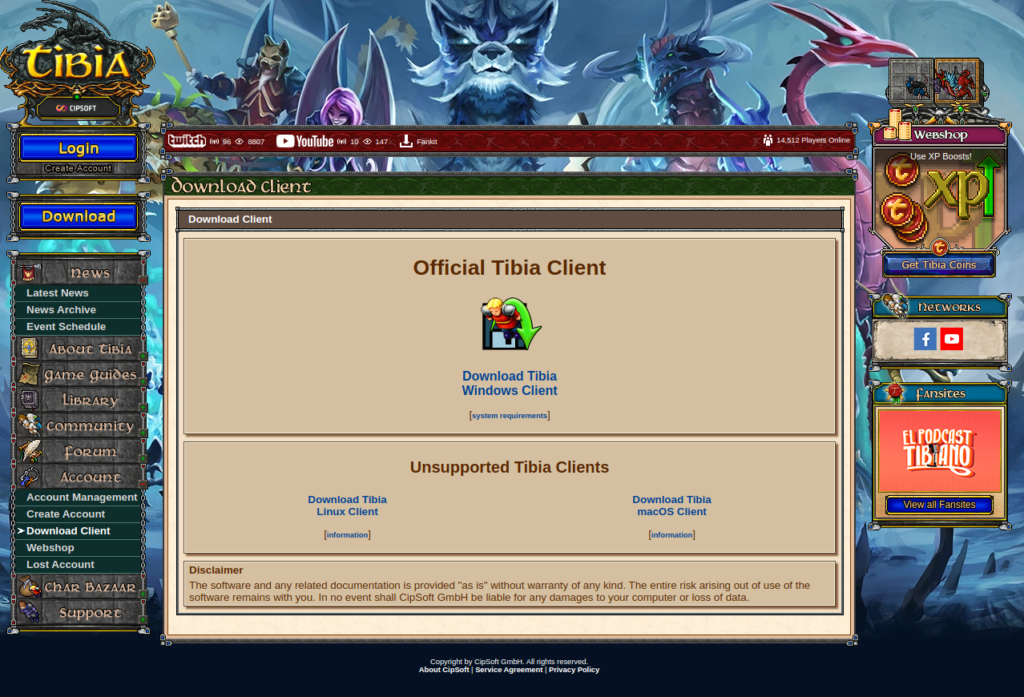
You should click on «Download Tibia Linux client» and the following will be displayed:
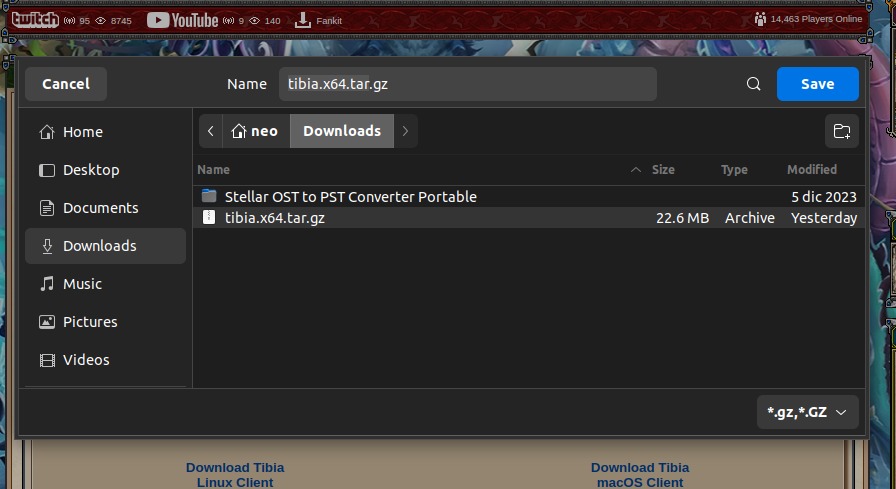
Unzip the Tibia Client for Ubuntu 22.04
Once you have downloaded the file, you should right-click on it and in the menu select «Open with Archive Manager» to extract the contents of the file, which is a folder called «tibia.» You can unzip it in any location you want, for example, in your system’s home directory.
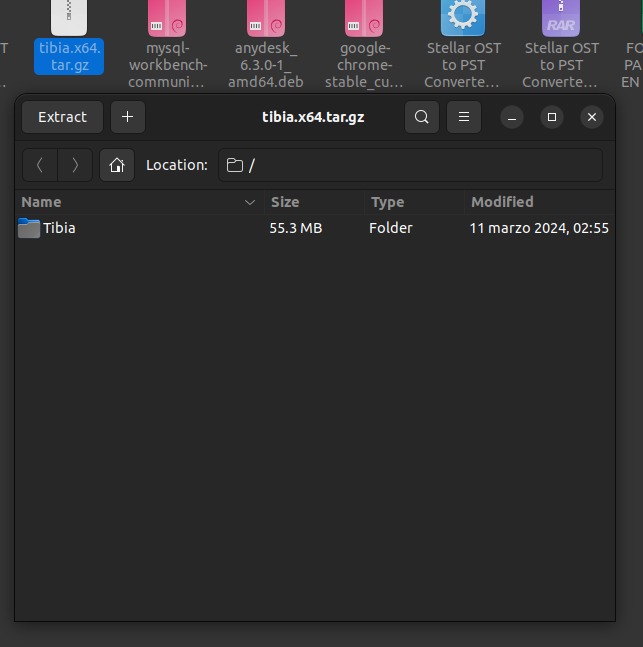
Run Tibia on Linux
Now that you have your Tibia folder, open it, and you should see the following files, which will help you run the game.
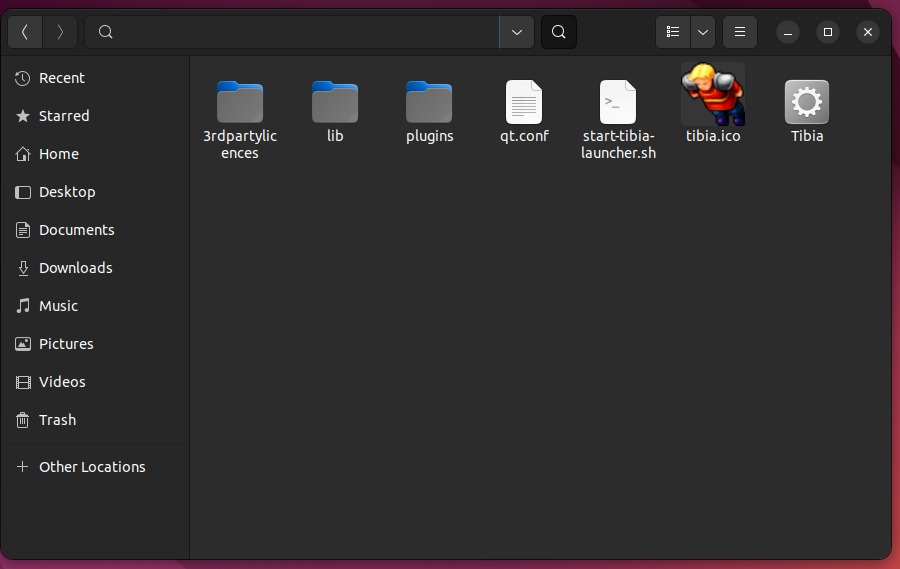
If your system is configured correctly, you can open Tibia by right-clicking in the Tibia folder window and selecting «Open Terminal» from the menu as shown in the following image.
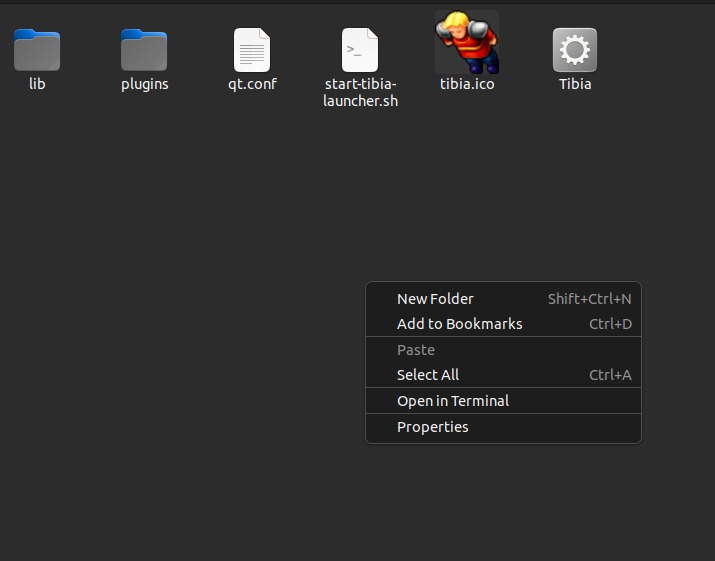
In the terminal, type the following command: sh start-tibia-launcher.sh to run Tibia. If your Ubuntu has everything necessary, Tibia will run without problems. Otherwise, you will see the following message in the terminal:
~/Tibia$ sh start-tibia-launcher.sh
Warning: Ignoring XDG_SESSION_TYPE=wayland on Gnome. Use QT_QPA_PLATFORM=wayland to run on Wayland anyway.
qt.qpa.plugin: Could not load the Qt platform plugin "xcb" in "" even though it was found.
This application failed to start because no Qt platform plugin could be initialized. Reinstalling the application may fix this problem.
Available platform plugins are: xcb.
Aborted (core dumped)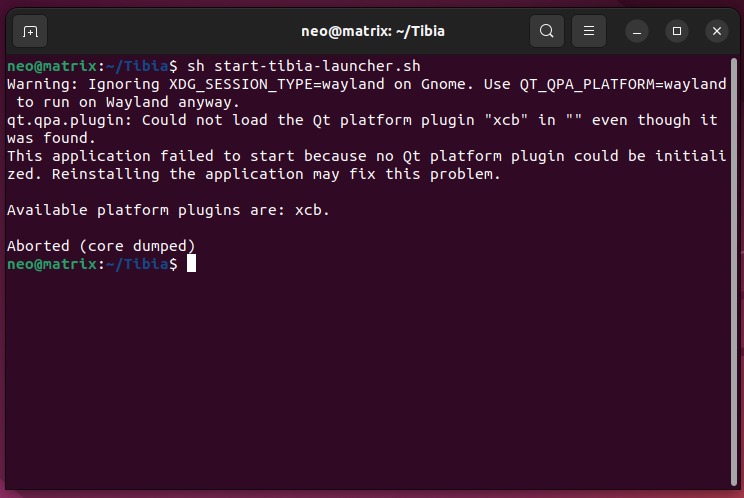
Don’t worry; I will help you solve it in the following steps.
Fix Errors When Running Tibia on Ubuntu 22.04
This is due to two missing configurations in the system, which I list below:
- Warning: Ignoring XDG_SESSION_TYPE=wayland on Gnome. Use QT_QPA_PLATFORM=wayland to run on Wayland anyway.
- qt.qpa.plugin: Could not load the Qt platform plugin «xcb» in «» even though it was found.
To fix the first warning, there are several ways. Here is one of them: open the terminal and type the following command: sudo gedit /etc/gdm3/custom.conf, press enter, and then enter the root password. This will open the text editor with the loaded file, as shown in the following image:
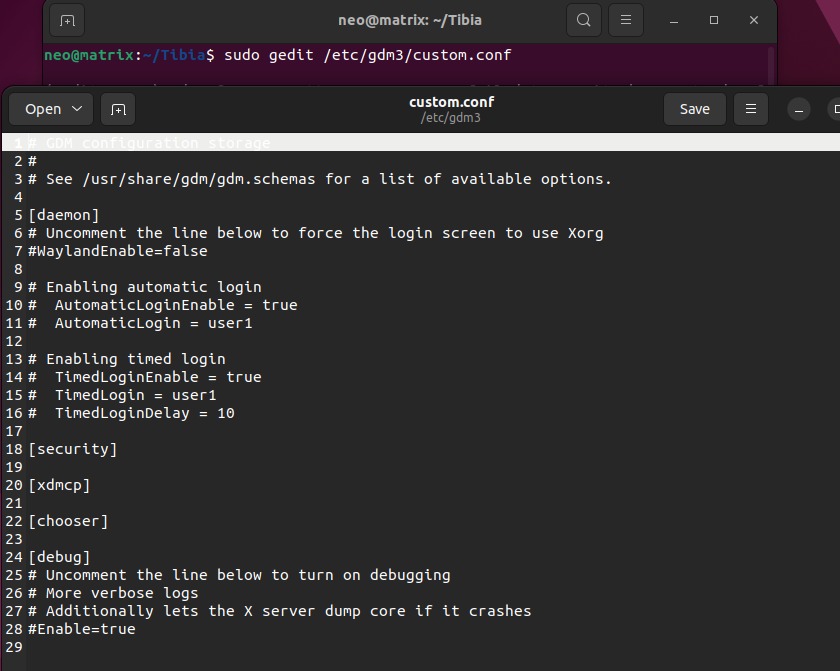
What we are interested in is the line that has the following text:
#WaylandEnable=false We need to edit it to look like this: WaylandEnable=false by simply removing the # at the beginning. If the line is not present, add it at the end. Then save the file and close the editor.
Open Tibia on Ubuntu 22.04
Now, the next command to execute is: sudo apt-get install libxcb-xinerama0. It will ask if you want to install the packages; confirm by pressing the «y» key.
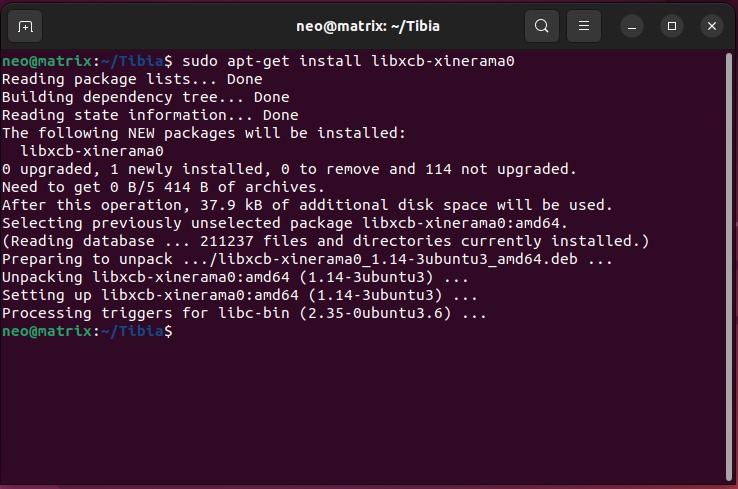
Finally, restart the system using this command: sudo systemctl restart gdm3, enter the password, and the system will restart. You just need to log back in and open the Tibia folder.
With this, you will be able to enter Tibia in two ways: the first is by opening the terminal in the Tibia folder with the following command: sh start-tibia-launcher.sh and the second by clicking on the file named «tibia» with a gear icon. Either method should work, and you will see the following:
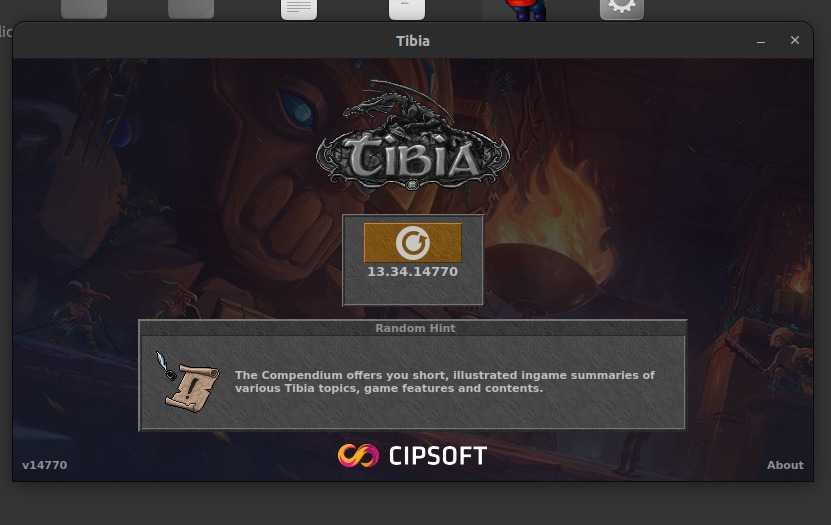
If you made it this far, all that’s left is to click «download the files,» wait a moment, and the Tibia login will load. And that’s it, level up without problems.
If this guide helped you and you want to thank me, you can send me some Tibia coins to my character Kakashi Kaigen.
Regards,
Hail Tibia!!!
0 comentarios